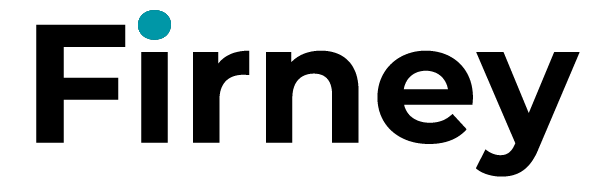Understanding and Solving Performance Issues
In the digital age, the speed of your website is crucial for both user experience and search engine rankings. A slow website can increase bounce rates, decrease user satisfaction, and lower SEO rankings. It also puts your cloud infrastructure under more strain, leading to outages if not managed properly.
Understanding why your website might be underperforming in speed and how to address these issues is essential for any business operating online.
Identifying the Causes of a Slow Website
Inadequate Hosting Solutions
One of the primary reasons for a slow website can be your hosting service. If your hosting server is not equipped to handle your website’s traffic and content load, it can significantly impact loading times.
Unoptimized Images and Content
Large image files and unoptimized content can drastically slow down your website. Ensuring images and content are optimized for the web is crucial for maintaining a fast loading speed.
Excessive Use of JavaScript and CSS
Overusing JavaScript and CSS, especially when not properly minified, can lead to longer loading times. Streamlining and optimizing these elements is key to improving website performance.
Lack of Caching Mechanisms
Caching saves parts of your website to load faster the next time a user visits. These could be heavier parts of the site such as dynamic sections fed by database queries. If an element is not personalised to each user, you can probably cache the whole thing. If it is personalised, you can still probably cache a large amount of HTML generation.
Either way, without proper caching strategies, your website can load slower than necessary.
Solutions to Improve Website Speed
Choosing the Right Hosting Provider
Select a hosting provider that matches your website’s traffic and data handling needs. Managed cloud services can be an excellent option; you can ask your managed cloud services provider to provide suggestions on scalable, reliable, and fast hosting solutions.
This should also include your DNS provider. Whilst this may only shave a few hundred milliseconds off of each request, when it comes to optimising page speed, it is usually the accumulated 100ms gains that add up to a good performance increase.
Optimizing Images and Content
Use image compression tools and ensure your website’s content is optimized for quick loading. This not only improves speed but also enhances the user experience.
Images, Audio and Video are usually the heaviest items on a website and the best first items to focus on when starting an optimisation initiative.
Streamlining JavaScript and CSS
Minify and combine JavaScript and CSS files where possible. This reduces the number of requests a browser needs to make, speeding up loading times.
Implementing Effective Caching
Utilize various caching mechanisms, such as browser caching and server-side caching, to improve the speed and efficiency of your website.
Using a Content Delivery Network (CDN)
A CDN can distribute your content across multiple, geographically diverse servers, reducing the distance a server response needs to travel to reach the user, thus improving loading times.
Regular Monitoring and Testing
Regularly monitor your website’s speed and perform optimization tests. Tools like Google PageSpeed Insights can provide valuable insights into what might be slowing down your website and how to fix them.
Conclusion
Enhance user experience and contribute positively to your SEO and PPC efforts, driving more traffic, engagement and conversions.
Remember, speed is not just a convenience – it’s a necessity.